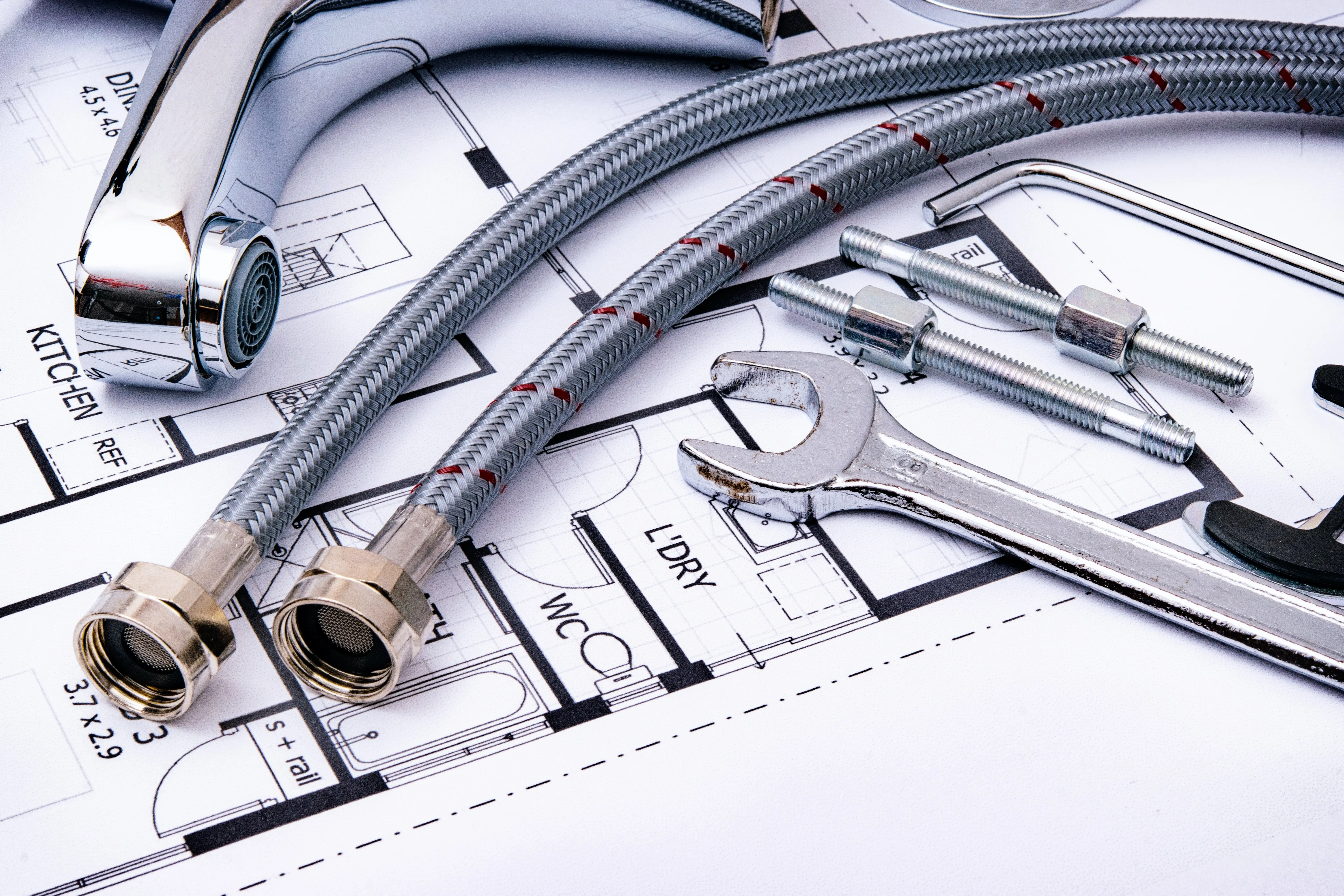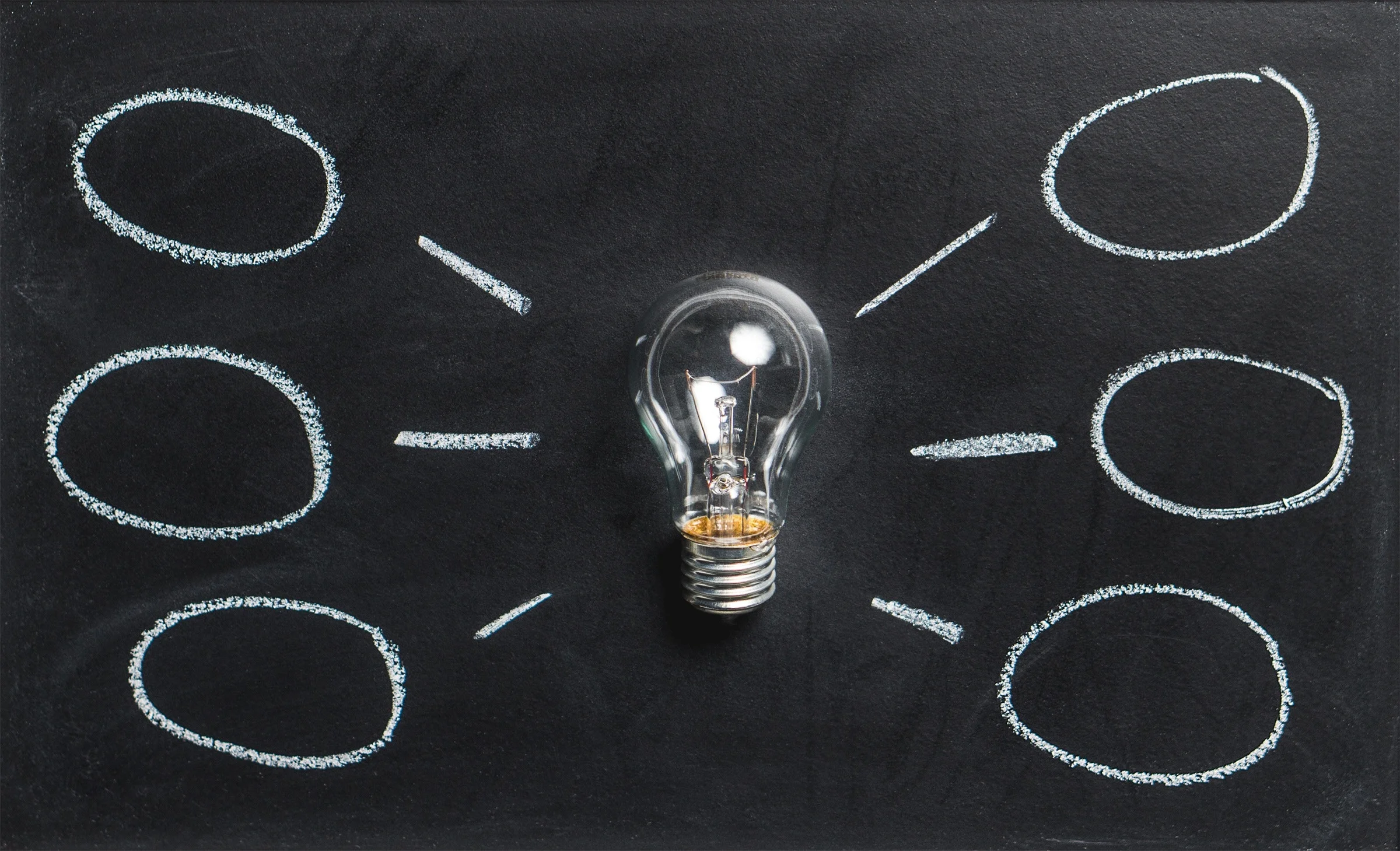How to keep your Instagram safe

How to keep your Instagram safe
Social media has become an integral part of our daily lives. With the rise of social media, keeping your accounts safe and secure is crucial. Instagram, one of the most popular social media platforms, has millions of users worldwide. Therefore, taking the necessary precautions to keep your Instagram account safe from hackers and other threats is important.
Here are some tips to help you keep your Instagram account safe:
Choose a strong password: Your password is your account's first line of defence. Use a strong and unique password that is difficult for others to guess. Use a mix of letters, numbers, and symbols to create a strong password. Also, avoid using the same password for different accounts. Google and ios can provide a strong password for you, and it will save to your account.
Enable two-factor authentication: Two-factor authentication is an extra layer of security that requires you to enter a code sent to your phone or email address in addition to your password. Only you can access your account, even if someone else knows your password.
Be cautious of suspicious links: Be wary of clicking on links from unknown sources, especially those that ask for your Instagram login credentials. Phishing attacks are shared on social media platforms, and clicking on a suspicious link can compromise your account.
Avoid sharing personal information: Avoid sharing personal data like your email address, phone number, or home address on your Instagram account. This information can be used by hackers to gain access to your account or to steal your identity.
Check your account activity regularly: Keep an eye on your Instagram account activity and check for any suspicious login attempts or activity. If you notice any suspicious activity, change your password immediately and contact Instagram's support team.
Keep your app and device updated: Regularly updating your Instagram app and device can help ensure you have the latest security features and bug fixes. These updates can also help protect your device from malware and other threats.
Accounts that impersonate someone: Fake accounts have increased over the last few months. These fake accounts always ask for financial support or a get-rich-quick scheme followed by screenshots of how much money is in their bank account. If it is someone you know, double check their real account because odds are they have shared information about someone impersonating them on their Instagram story. Your loved ones won't ask for money on Instagram, nor will they ask you to invest in something.
In conclusion, keeping your Instagram account safe requires a combination of strong passwords, two-factor authentication, caution when clicking on links, and regular monitoring of your account activity. Following these tips can help ensure your Instagram account remains secure and protected from threats.